Reliable, Cost-Effective Printing for Education Providers
Looking to reduce printing costs, improve productivity, and enhance your print security? Talk to a member of our team now.
How Our Education Print Service Works

Evaluate Your Current Setup
We assess your institution’s printing usage, devices, and workflows to find cost-saving and efficiency improvements.
1

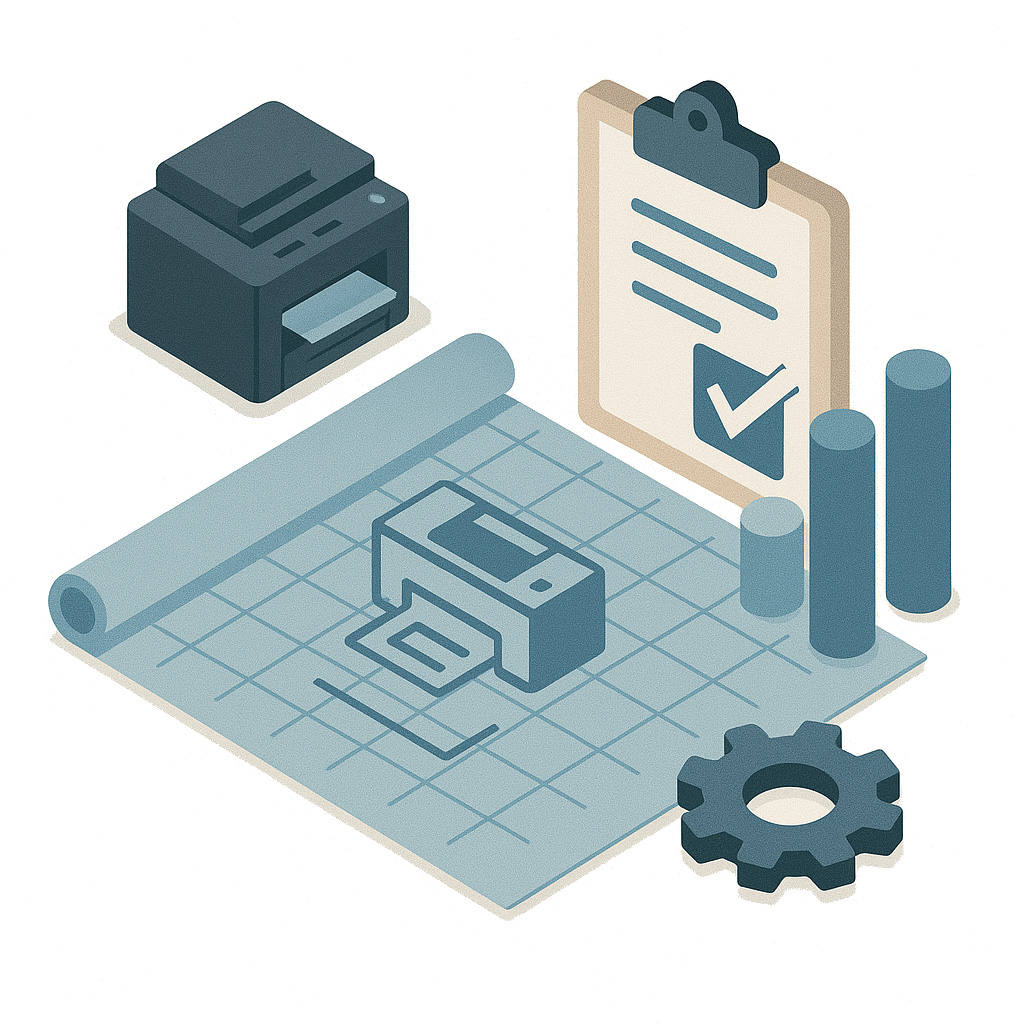
Design a Tailored Solution
We build a managed print solution designed specifically for the needs of educational environments.
2
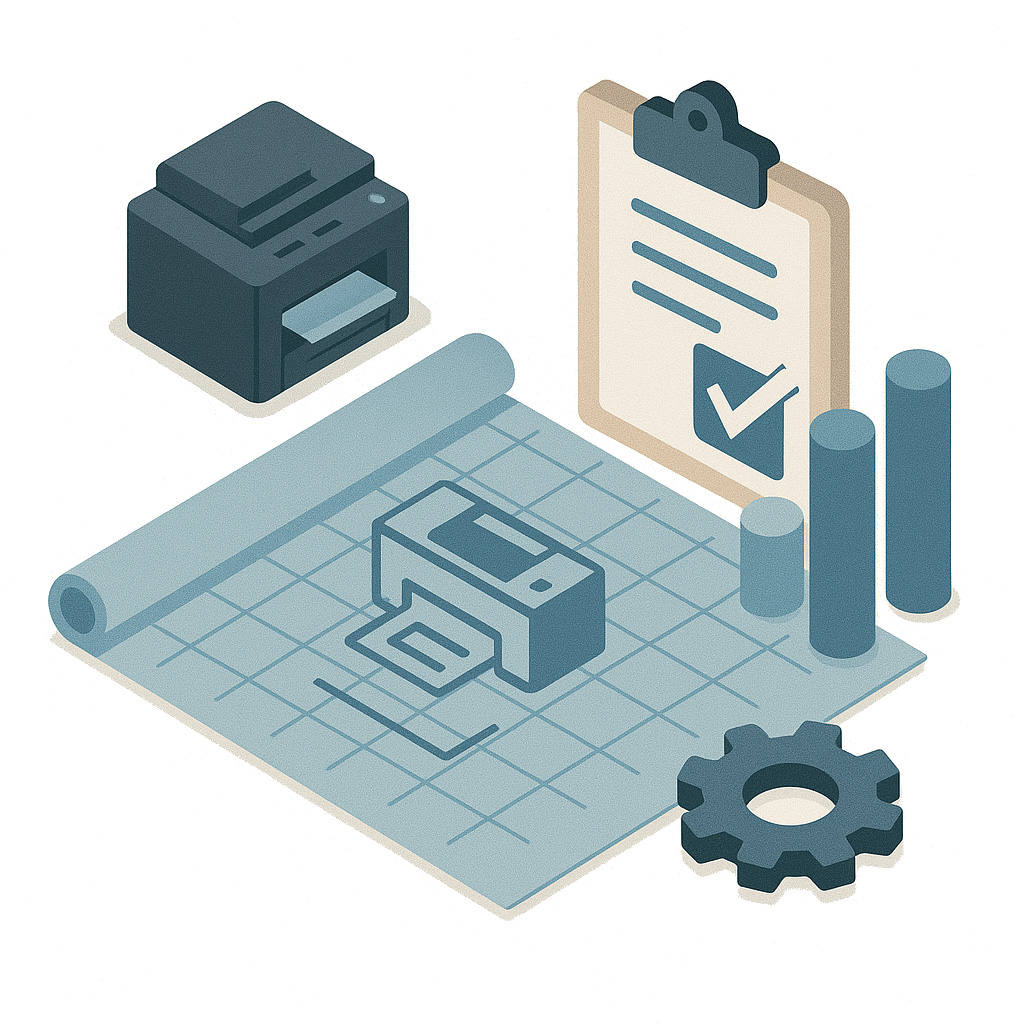

Hassle-Free Installation
We install and configure printers during holidays or downtime to minimise disruption to staff and students.
3


Ongoing Maintenance and Support
Our UK-based support team ensures your devices stay operational during term time and beyond.
4


Automated Toner Replacement
We monitor your printers remotely and send ink and toner automatically when needed.
5

What Can You Expect From Our Managed Print Services
New Hardware
Modern printers from top brands like Canon, Toshiba, and Xerox, perfect for high-volume educational environments.
Budget-Friendly Leasing Options
Leasing helps institutions spread costs over time with clear, manageable payments.
Reduced Waste
Manage printing quotas and encourage responsible printing among staff and students.
Great Customer Service
Our dedicated team provides proactive monitoring and responsive support for educational institutions.
Predictable Print Costs
Flat-rate billing or pay-per-print models keep budgeting simple and transparent.
Expert Educational Support
Certified installers and a helpdesk experienced in supporting schools, colleges, and universities.
Smart, Sustainable & Scalable Print Services for Education
Eco-Friendly Printing Practices
Reduce paper and energy consumption without compromising print quality for teaching and administration needs.
Education-Ready Devices
Durable printers designed for high-volume use in busy school and university environments.
Seamless Campus Integration
Solutions that integrate with existing systems such as print management software and ID card systems.

Frequently Asked Questions
What is a managed print service?
A managed print service (MPS) is a comprehensive solution where we take responsibility for your institution’s printing infrastructure. This includes supplying and maintaining printers, automating toner replenishment, and monitoring usage to optimise performance and cost-efficiency.
How could managed print services reduce our school’s printing costs?
We start by assessing your current setup to identify inefficiencies. From there, we introduce cost-effective leasing options, implement print quotas, and provide ongoing usage monitoring, helping schools and colleges reduce waste and lower their monthly spend.
Is it secure for printing sensitive student records?
Absolutely. Our printers and print management software support secure print release, access control, and data encryption. This ensures compliance with data protection policies such as GDPR when handling student information and exam materials.
Can installation be scheduled outside of teaching hours?
Yes. We coordinate installations during school holidays or staff training days to avoid disruptions to teaching and learning. Our technicians work around your schedule to ensure a smooth and stress-free deployment.
What happens if there’s a printer issue during term time?
You’ll have access to our UK-based support team, who specialise in education-sector deployments. We offer fast remote diagnostics and, if needed, on-site technician visits to get you back up and running quickly.
Do we need to worry about running out of toner or ink?
Not at all. Our solution includes automated toner replenishment. We monitor your printer usage remotely and dispatch supplies before they run out—so you always have what you need, when you need it.
What brands of printers do you supply?
We provide robust, education-ready printers from trusted brands such as Canon, Toshiba, and Xerox—all known for their reliability and performance in high-demand environments like schools and universities.
Are your services environmentally friendly?
Definitely. We promote eco-conscious printing by reducing waste, enforcing print limits, and using energy-efficient devices, helping institutions meet sustainability goals while maintaining high output.
Any Questions?
Book your FREE consultation with one of our experts today and start your journey to smarter printing!
