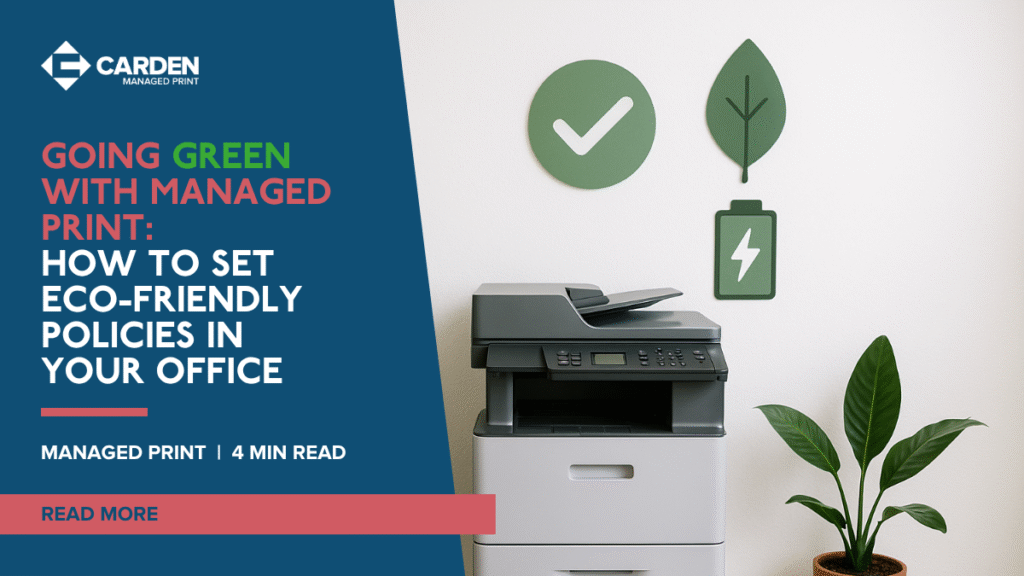Sustainability has become more than just a buzzword, it’s now a core priority for businesses of all sizes. While companies often focus on reducing their energy use, switching to renewable power, or cutting down on packaging, there’s another key area that’s often overlooked: your office printing.
Unmanaged print environments can be a silent contributor to your company’s carbon footprint, wasting paper, energy, and printer supplies. But with a few simple changes, you can make your print processes far more sustainable.
At Carden Managed Print, we help businesses adopt greener print habits that save the planet *and* reduce costs. Here’s how you can do the same.
1. Start with a Print Audit
You can’t manage what you don’t measure. Before you can introduce effective print policies, you need to understand your current usage.
A print audit will identify:
- How many pages your organisation prints each month.
- Which departments or users print the most.
- How much toner, ink, and energy is being consumed.
- Which devices are used most frequently and how efficiently they’re operating.
This creates a clear baseline to track improvements and find immediate opportunities to reduce waste.
2. Set Default Eco-Friendly Settings
Most office printers have built-in features that support greener printing, you just need to configure them properly.
We recommend:
- Duplex printing by default: Automatically print on both sides of the page.
- Black-and-white as the standard: Colour ink has a higher environmental impact.
- Draft mode: Reduces ink/toner use for internal or non-critical documents.
- Print preview and digital workflows: Encourage staff to review documents digitally before deciding to print.
These small tweaks can drastically reduce paper and toner usage with minimal impact on productivity.
3. Implement Secure and Follow-Me Printing
One of the biggest sources of waste in offices? Forgotten or duplicate print jobs left sitting on the tray.
Secure printing or follow-me printing ensures:
- Users must authenticate at the printer before releasing their print job.
- Only necessary pages get printed.
- Sensitive documents aren’t left unattended.
Not only is this more secure, it prevents unnecessary prints and cuts down on abandoned paper waste.
4. Reduce Unnecessary Hardware
Older printers tend to be less energy efficient, more prone to faults, and consume more consumables.
Here’s how to reduce your hardware footprint:
- Consolidate to multifunction devices (print/scan/copy/fax in one).
- Retire inefficient, high-cost printers that are rarely used.
- Upgrade to energy-efficient models certified by ENERGY STAR® or Blue Angel.
Fewer, smarter machines mean less power consumption, lower maintenance, and a smaller environmental impact.
5. Recycle and Reuse Consumables
It’s not just about how you print, it’s also about how you handle your supplies.
Green print policies should include:
- Toner/cartridge recycling schemes: Many vendors offer free collection or return programmes.
- Use of remanufactured or eco cartridges: High-quality, low-impact alternatives to brand-new toner.
- Reusing single-sided sheets: For internal notes, rough drafts, or scratch paper.
These steps help reduce landfill waste and support circular economy practices.
6. Educate and Involve Your Team
Even the best print policies will fall flat without staff engagement.
Make your sustainability goals clear and relatable:
- Place reminder posters near printers to encourage good habits.
- Report back on progress: Share how many trees or kWh you’ve saved each month.
- Recognise and reward green behaviour, maybe a shoutout for the department that reduced their print usage the most.
By involving staff in the mission, you’ll drive more meaningful and lasting change.
Small Changes, Big Impact
Eco-friendly print policies don’t need to be drastic to be effective. With a few thoughtful adjustments, your office can reduce waste, cut costs, and contribute to a more sustainable future.
At Carden Managed Print, we work with organisations to build smart print strategies that support their environmental goals, without compromising performance or security.
Want to make your print environment more sustainable? Speak to our team today for a no-obligation print audit and expert guidance on going green.